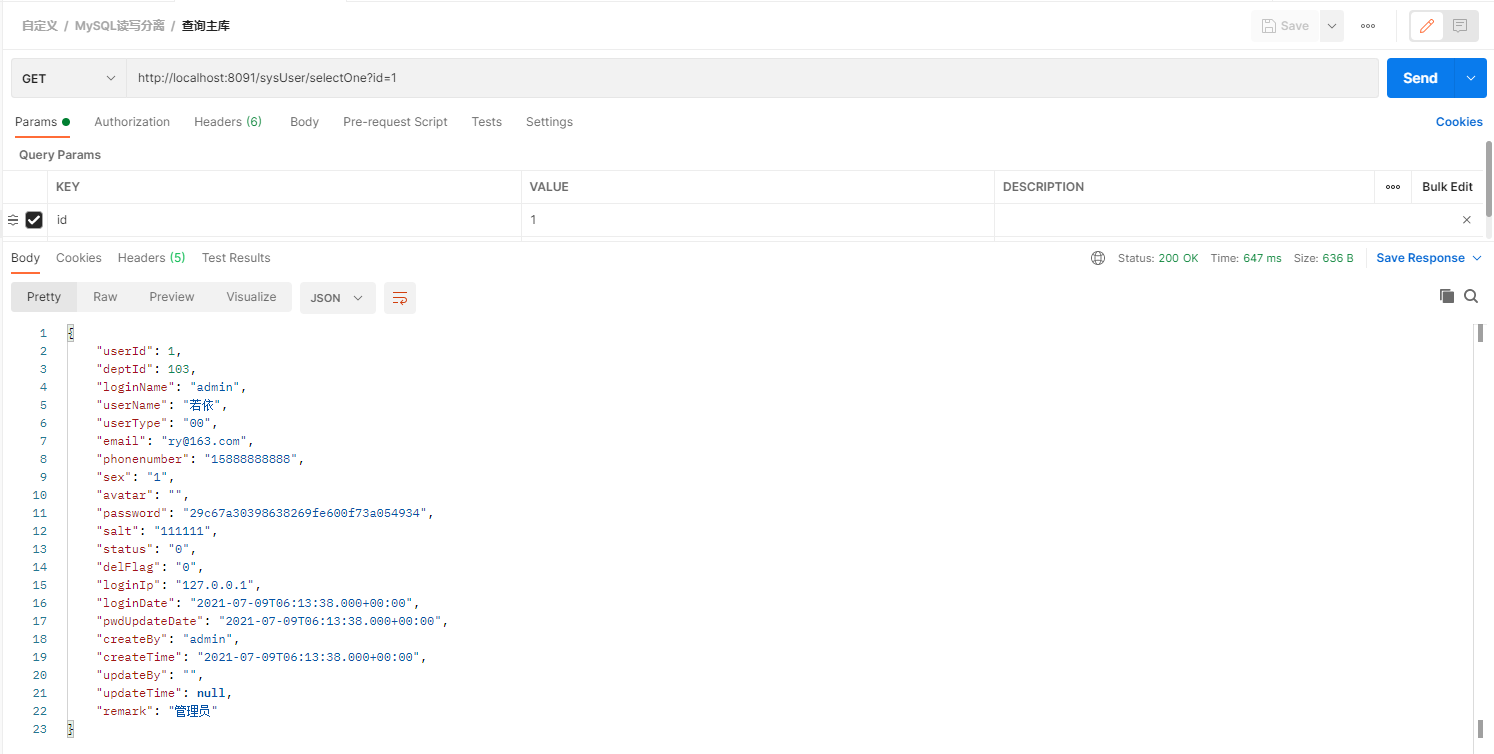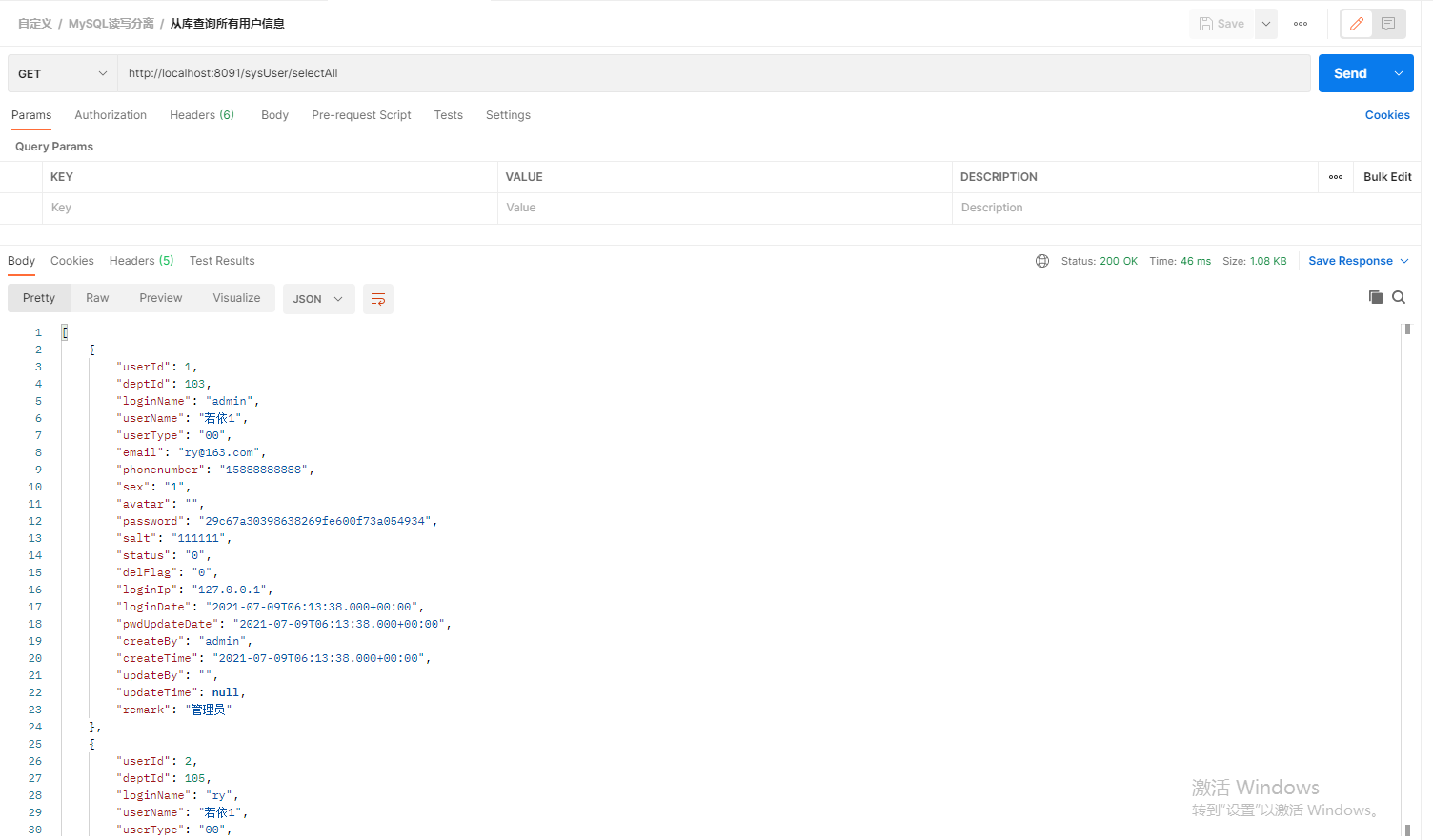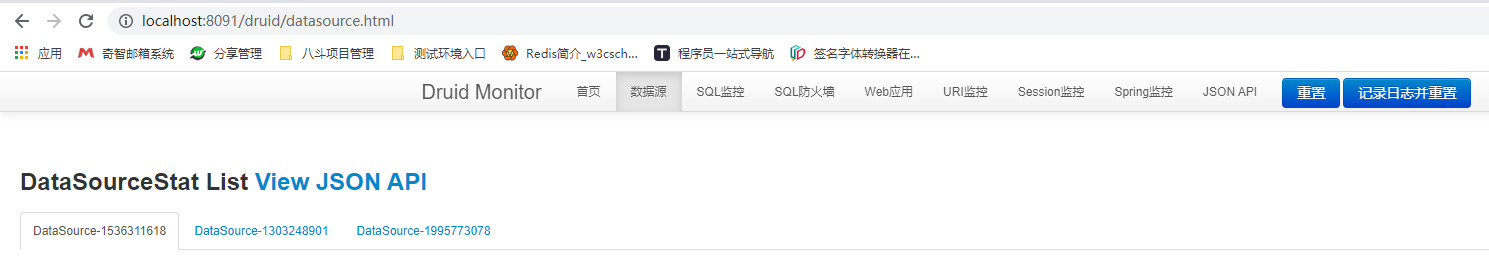1
2
3
4
5
6
7
8
9
10
11
12
13
14
15
16
17
18
19
20
21
22
23
24
25
26
27
28
29
30
31
32
33
34
|
drop table if exists sys_user;
create table sys_user (
user_id bigint(20) not null auto_increment comment '用户ID',
dept_id bigint(20) default null comment '部门ID',
login_name varchar(30) not null comment '登录账号',
user_name varchar(30) default '' comment '用户昵称',
user_type varchar(2) default '00' comment '用户类型(00系统用户 01注册用户)',
email varchar(50) default '' comment '用户邮箱',
phonenumber varchar(11) default '' comment '手机号码',
sex char(1) default '0' comment '用户性别(0男 1女 2未知)',
avatar varchar(100) default '' comment '头像路径',
password varchar(50) default '' comment '密码',
salt varchar(20) default '' comment '盐加密',
status char(1) default '0' comment '帐号状态(0正常 1停用)',
del_flag char(1) default '0' comment '删除标志(0代表存在 2代表删除)',
login_ip varchar(128) default '' comment '最后登录IP',
login_date datetime comment '最后登录时间',
pwd_update_date datetime comment '密码最后更新时间',
create_by varchar(64) default '' comment '创建者',
create_time datetime comment '创建时间',
update_by varchar(64) default '' comment '更新者',
update_time datetime comment '更新时间',
remark varchar(500) default null comment '备注',
primary key (user_id)
) engine=innodb auto_increment=100 comment = '用户信息表';
insert into sys_user values(1, 103, 'admin', '若依', '00', 'ry@163.com', '15888888888', '1', '', '29c67a30398638269fe600f73a054934', '111111', '0', '0', '127.0.0.1', sysdate(), sysdate(), 'admin', sysdate(), '', null, '管理员');
insert into sys_user values(2, 105, 'ry', '若依', '00', 'ry@qq.com', '15666666666', '1', '', '8e6d98b90472783cc73c17047ddccf36', '222222', '0', '0', '127.0.0.1', sysdate(), sysdate(), 'admin', sysdate(), '', null, '测试员');
|